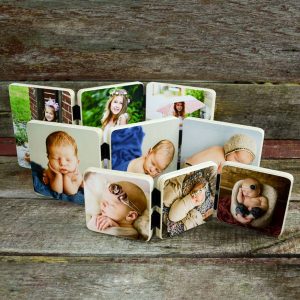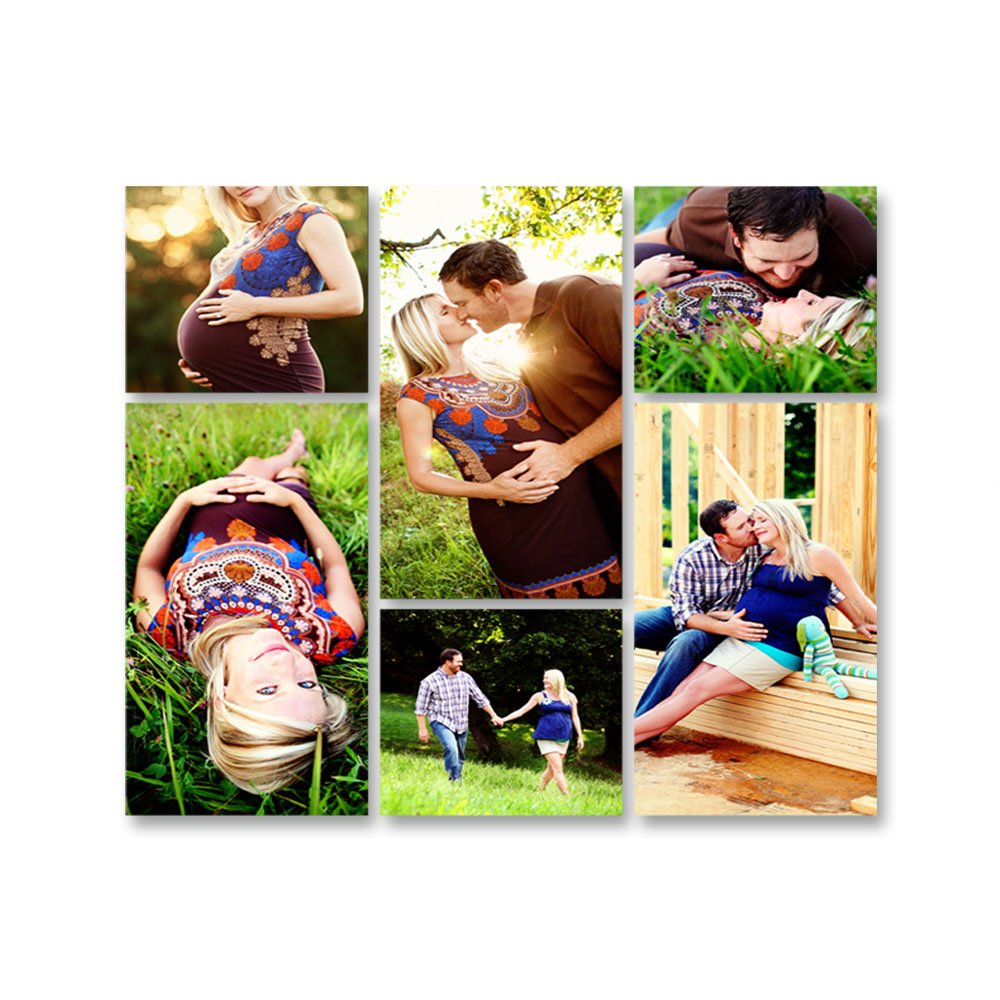I’m a current customer of Simply Canvas, do I need to re-register?
No. All of your information has been transferred over to our new system.
I’m a New User. What is my account number?
Once your first order is placed, our computer system will automatically generate an account number which we will promptly email to you.
Do I need an account number to place my first order in ROES?
To place your first order in Roes, you simply need your log in and password that has been approved by Simply Color Lab. We ask that all new registrants submit their first order in ROES as a “new user.” Once your first order has been received and invoiced, you will then receive a computer generated Account Number by email.
Can you look up my log in and password information if I have forgotten it?
Yes, please call us or email us at support@simplycolorlab.com and we will happily look up your account information.
If I already have the ROES software with another lab, do I still need to launch yours?
Yes, you will need to still launch our software so that your order comes to us for processing.
Will I receive confirmation once my order has been received?
When submitting your order through ROES, you should receive a message “confirmation sent thank you” once your order has been sent from the queue. Please do not exit out of your ROES system until you receive this message. Also, once we receive your order and invoice it, you will receive an email stating that your order has been received, invoiced and is entering our Printing Department. If you have not received an email invoice within 24 hours of submitting your order through ROES (48 hours if placed on a weekend or holiday), please call our Customer Service Representatives to verify receipt of your order.
Do you work with consumers?
Simply Color Lab is a pro-only lab and must approve all submitted customer registrations as professional photographers.
Can I view my Order History online?
Yes. Our order history is now available online.
Can I view and submit images from previous orders?
Unfortunately, the ROES ordering system does not allow customers to view images from past orders. While Simply Color Lab does have the capability to look up your past order, we kindly ask that all new orders be re-submitted to ensure that all specifications listed are current and that each new order receives a number for tracking purposes. We do not store images on file for pro-longed periods of time as images are exclusively used for your private printing purposes.
What if I need to cancel an order?
If an order has been accidently submitted more than once, please call Customer Experience immediately to verify and void the duplicate order(s). If you have to cancel an order for any reason, please call us within 24 hours of placing your order. If your order has already been charged, we can refund the account. If It has been printed, we cannot cancel your order due to the custom nature of the product.
Do the files go directly to print once I place my order?
All images will be viewed and verified for correct set up, contrast and color by Simply Color Lab print technicians before being submitted for production. If they have a question or concern with your file, you will be contacted before your image is sent to our Print Lab.
How do I upload my image in ROES?
To upload images into ROES, images will first need to be placed in a folder, then you can select “Get Images” to search your computer files. Once you have selected your images, please drag and drop them into ROES.